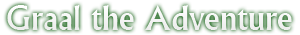I decided to make a little how-to for downloading the PC Client and going on GtA. It's a lot easier to just send someone this link than explain it over and over.
Step One: Download the Graal Client.
http://graalonline.com/playerworlds/downloads/Step Two: Once the Graal Client is installed, open it and click Become a Member in the bottom left to register an account. (For information on how to obtain a community name, message me or Thor)
Step Three: Log in. Underneath the server list, you'll see a search bar. type in "adv" and you'll log in to Graal The Adventure!
FAQ- What is Graal The Adventure? Graal The Adventure is the original Graal Classic server.
- When/What are events? Graal The Adventure has a very large collection of events, which are hosted by Game Coordinators. If there are enough players online, you can ask a staff member to host! You can also host some events yourself (for no GC Tickets) in GC Studios.
- Who's the Manager? GtA's manager is Thor (ffcmike).
- Where are the quests? When you first log into Graal The Adventure, you'll start the first quest. Make sure you pay attention to what the NPCs say and read your Notebook, this is not Skyrim, it won't hold your hand.