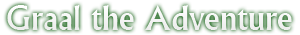For some unexplained and unacknowledged reason, Graal sound is disabled by default for those on 64 bit OS's.
Fortunately it can be enabled manually. To do this, browse to your Graal folder (if you're not sure where it is, right click your Graal shortcut and click properties, it will be shown here) and open game_config.txt. Locate the line 'tryloadsoundson64bit=false', and change it to 'tryloadsoundson64bit=true'. Save the text file, and then sound should work the next time the client is opened.
The strange thing is I have never seen this fail to work out of several dozen players. Yet for some reason Stefan has ignored the issue on multiple occasions.